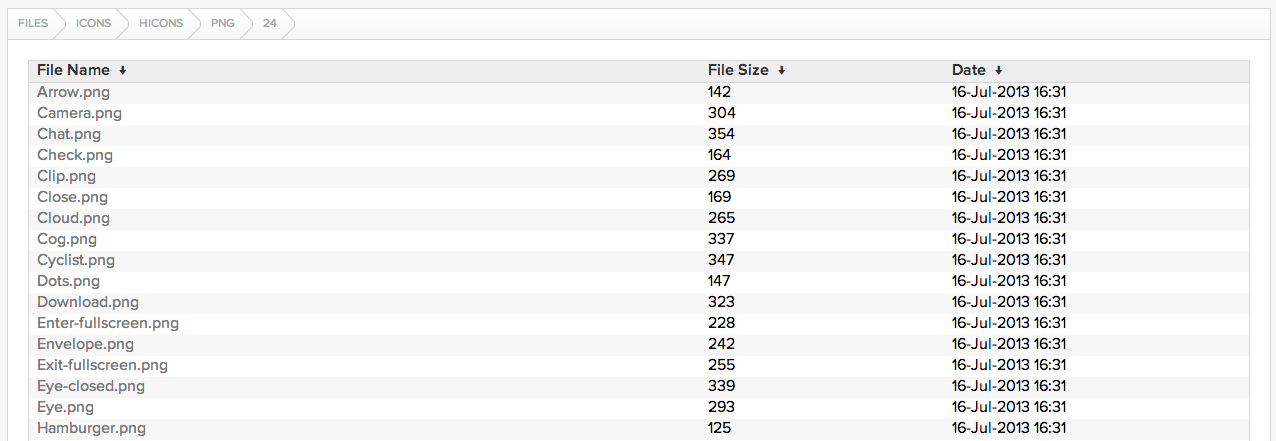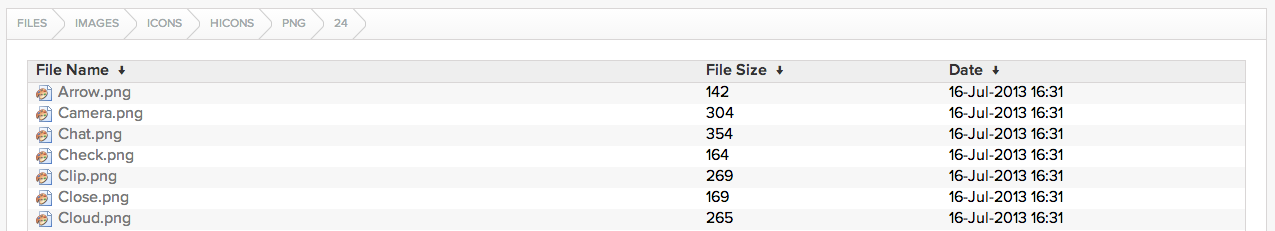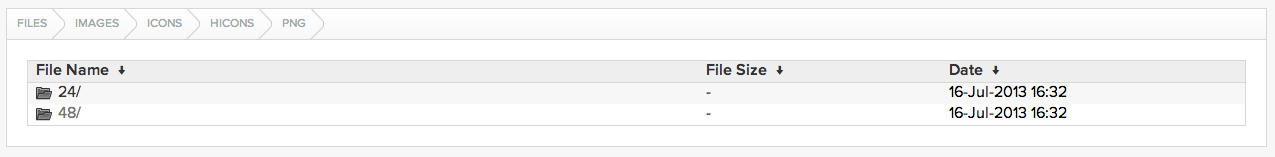Nginx FancyIndex Module Theme
| css | ||
| fonts | ||
| icons | ||
| images | ||
| js | ||
| fancyindex.conf | ||
| footer.html | ||
| header.html | ||
| LICENSE | ||
| README.md | ||
NGINX FancyIndex Theme
A prettier theme for nginx' fancyindex module. Further details about this excellent module can be found at the dev's github page.
####NOTE: NGX-FANCYINDEX truncates the file name to 50 characters subtracts 3 and then appends a "..>" to the truncated name. This can be fixed by recompiling NGX-FANCYINDEX after changing line 55 of "ngx_http_fancyindex_module.c":
From:
#define NGX_HTTP_FANCYINDEX_NAME_LEN 50
To:
#define NGX_HTTP_FANCYINDEX_NAME_LEN 500 (or some other number greater than 50)
#####Usage:
- Compile nginx with the fancyindex module.
- Include the contents of 'fancyindex.conf' in your location directive of your nginx conf.
- copy the remaining items in your web root under 'fancyindex'.
- header.html
- footer.html
- css\fancyindex.css
- fonts\*
- images\breadcrumb.png
- Restart your nginx server.
#####Added/Modified:
- Mime type icons from Splitbrain
- Icons default to enabled on large devices and off on small devices like phones.
- If you'd prefer no icons at all: copy css\fancyindex_NoIcons.css css\fancyindex.css
- Slightly better handling of mobile CSS click areas.
- Added HTML5 History for quicker page transitions.
- This can be disabled by commenting out the script tag in footer.html
- Fixed CSS issues on older versions of FF
#####Addendums:
- If you want your 'Parent Directory/' listing back in your file listings:
- Read: This Issue